- Help Center
- Booking rides with Alto
- I need to preschedule a ride for later.
How do I preschedule a ride?
Tap the clock on the booking page to preschedule your Alto.
Prescheduling is available for Alto Members only. If you are not already a Member visit the Profile tab to upgrade to membership.
To preschedule your ride:
- Begin by entering your pick up (where from) and drop off (where to) locations on the Ride screen of your Alto app.
- Tap the clock to the right of the book button to schedule a ride for later. Please allow a 15 minute window from the time you select for your pick up.
- Tap Set pick up time to lock in your ride.
-gif.gif?width=200&name=ezgif-com-gif-maker%20(1)-gif.gif)